Administration and Customization > Set up a Secondary WBS in ShipWeight
In this example we will make a secondary WBS by setting up a structure that combines the Custom Codes for Disciplines and Area to create a weight group hierarchy showing Disicplines per Area.
The first thing we have to do is to define a SystemCodeVariable name attached to the Custom Codes. This is done in the Code Definition window for the project. The reason we are using an alias for the Custom Code instead of referring to the Custom Code ID (C01, C02, …”) directly is because we want to be able to use our structure across different projects and though the Area code can be C05 in one project, it may very well be at C18 in a different project. We can connect them and define them to be the same quantity by setting both to the same alias name.
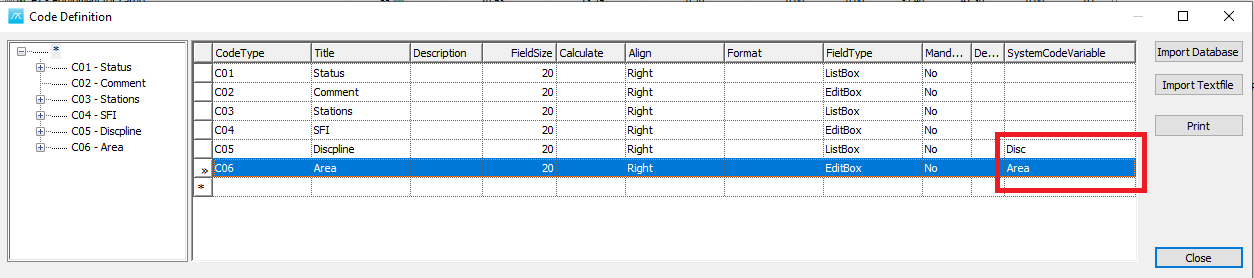
In this example we are giving the Discipline Code C05 the alias name “Disc” and the Area Code C06 the alias name “Area”. We do this simply by typing in the names in the SystemCodeVariable column of the Code Definition Window. Note that if a previous definition of these had been done in another project, we would have found these alias names in the croplist of the SystemCodeVariable cell.