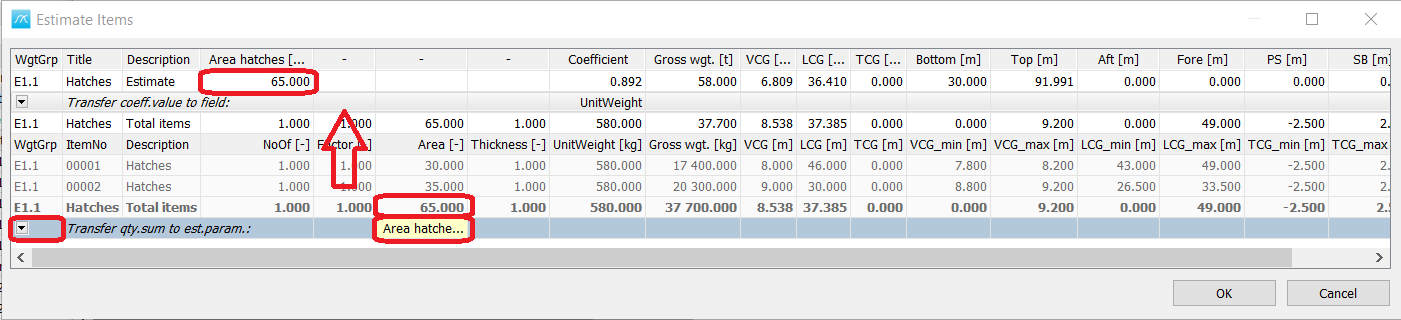ShipWeight Basics > The Item Window: Entering Weight Information
It it possible to utilize the coefficient from an estimate to calculate weight for items in a weight group. If an estimate exists for a weight group, the window Estimate Items can be opened from the Item window by selecting menu Items | Estimate Items...
The sample below shows two items defined for a weight group where a parametric estimate with the area coefficient 0,580 t/m2 has been done.
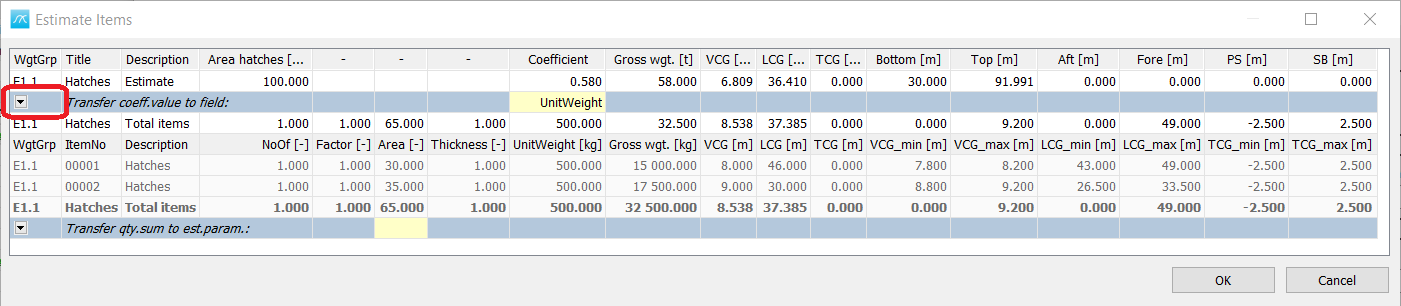
By clicking the leftmost arrow the estimation coefficient will be transferred to the selected item quantity field specified in the yellow field at the second line below the estimate. UnitWeight is selected by default.
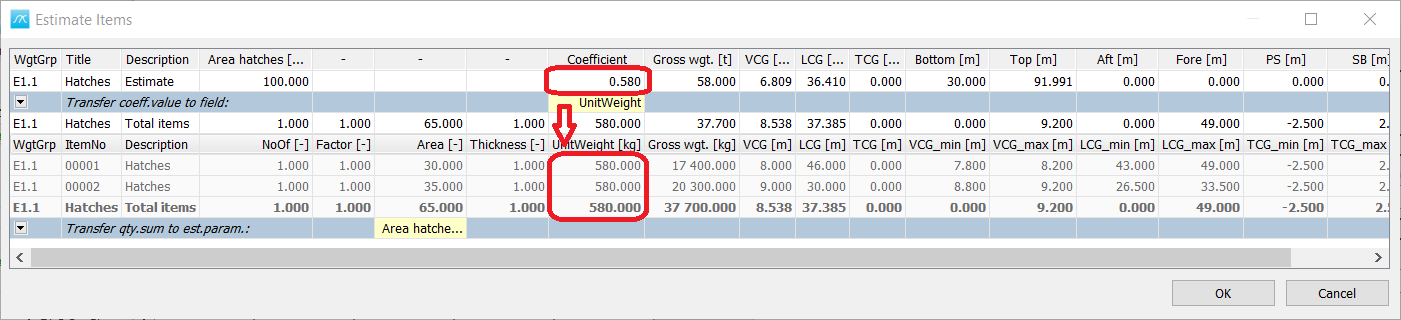
It is also possible to copy a summarized item quantity value to the estimation parameter by selecting from the dropbox list in the yellow areas at the last line in the table and click the arrow to the left on the bottom line.