ShipWeight Basics > The Item Window: Entering Weight Information
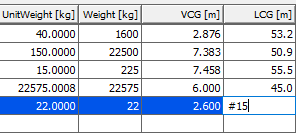
If Frame spacing is defined in Project Info window (menu View > Project Info…) then frame number can be entered into the LCG, LCG_min and LCG_max field of the Items window by typing a # sign in front of the value. The frame number will then automatically be converted to Metric or US units (depending on Units setting) according to the Frame spacing defined.