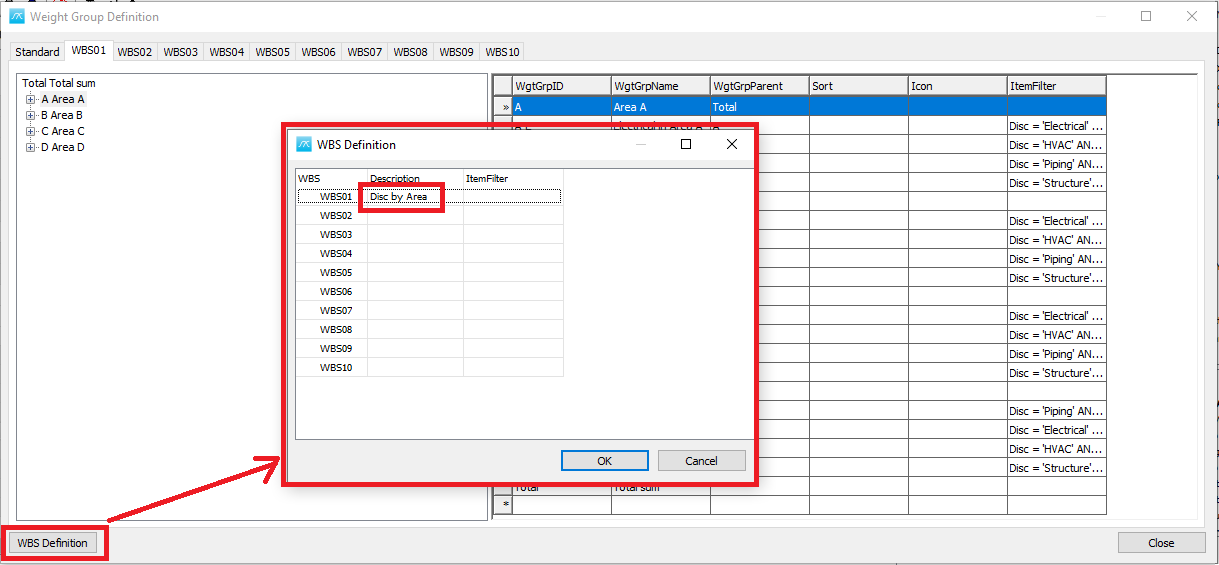Administration and Customization > Set up a Secondary WBS in ShipWeight
The next step is to give a new to the Secondary WBS. This is done by selecting the WBS Definition button and enter a name in the cell for the Description column of the WBS. On this case we chose to call it “Disc by Area”: