Administration and Customization > The Options Window
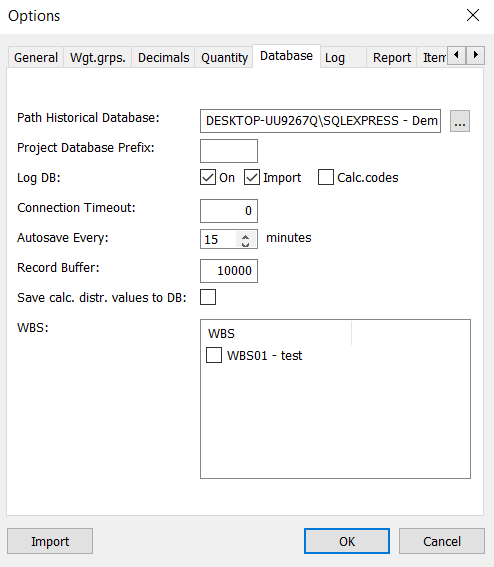
This is the options that control the historical- and log databases.
Path historical database: |
It is important to notice the Path historical database, which gives the file containing your past project data. When estimating or exporting a project to the historical database, always make sure that you are working towards the right historical database. |
Project database prefix: |
Set a prefix for the database names. |
Log DB: |
Enables the log function. |
Connection Timeout: |
|
Autosave Every: |
Setting for how often the ShipWeight will autosave. |
Record Buffer: |
Set the size of the record buffer. How big should the buffer be. |
Save calc. dist. values to DB: |
|
WBS: |