Administration and Customization > The Options Window
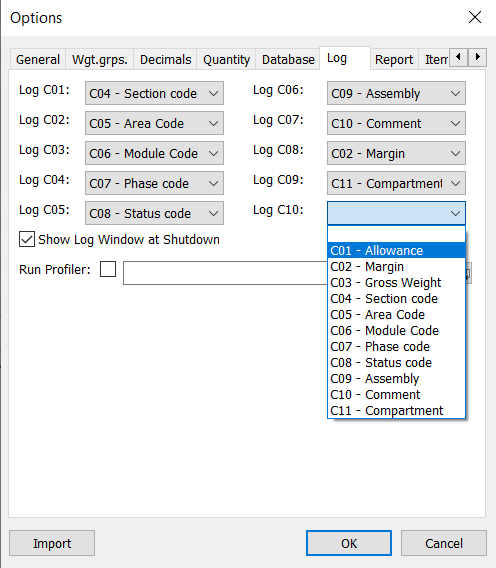
The log window can include custom codes for logging of the custom code values in addition to the mass properties. This tab controls which code fields to display in the Log window.
In the dropdown list the existing codes can be selected.
Now the selected codes will be available in the Log window for commenting. See Chapter Log Activities and Results.
When closing ShipWeight the log window will pop up and ask if you would like to log when closing. The
Show Log Window at Shutdown check box can be unchecked if you want to turn of the Log window when closing ShipWeight.
ShipWeight can run a profiler report. Turn the profiler report on/off by checking/uncheking the check box. Select location for where to save the profile report if you would like to store this report.