Administration and Customization
You can find the Options window by going to the View menu in the main window view.
It looks like this:
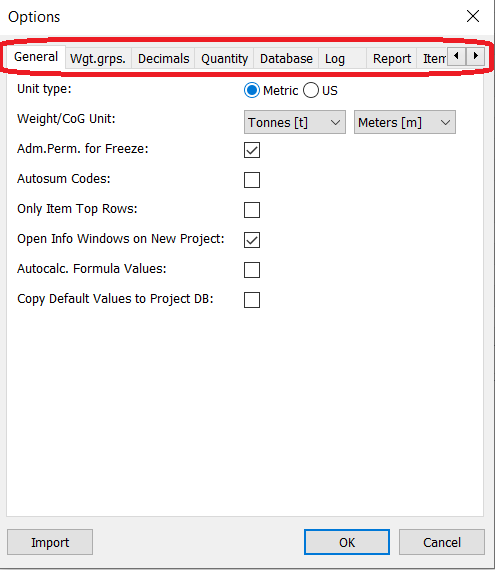
In the Options window, you'll see different tabs, each covering specific topics. These tabs include:
•General
•Weight Groups
•Decimals
•Quantity
•Database
•Log
•Report
•Item
•Estimation
•Workset
•Layout
•Hydrostatic
•Security Warning
•Weight Distribution Curve
To select a topic, just click on the tab with the name of the topic you're interested in. If you don't see all the tabs, you can use the arrows on the right side to scroll through them.
By default, all users will have the same settings as set by the sysadmin user. However, if you need special settings, you can still customize them for yourself.
If you want to use settings from another project, you can click the Import button. Then, select the database and project you want to import settings from. Just be aware that the settings from the selected project will replace the current project's settings.
Below you'll find a link for each specific tabsheet name. Simply click on the tabsheet you're interested in to access more details.
More: