Administration and Customization > The Options Window
The Estimation Tab in the Options Window is a crucial section that governs how estimations are managed within ShipWeight. It provides a range of settings and preferences to streamline the estimation process. Below, you'll find a detailed breakdown of the options available in this tab.
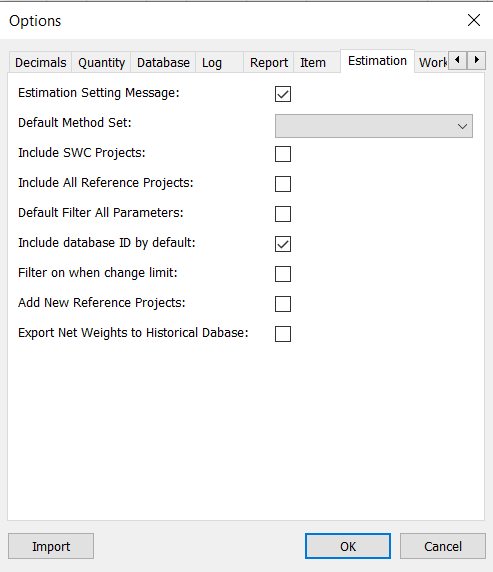
Estimation Setting Message:
When you open the estimation window without any reference vessels stored in the estimation settings, you'll be prompted to add reference projects. Enabling this option will trigger the appearance of a pop-up window.
Default Method Set:
This setting allows you to choose the collection of estimation methods that should be automatically applied when opening the estimation window. You can select from the pre-defined sets that come with ShipWeight or create your own custom sets tailored to your specific needs.
Include SWC Projects:
If you subscribe to the service: ShipWeight Cloud database you can turn on/off the ShipWeight Cloud database vessels here.
Include All Reference Projects:
Enable this option to automatically include all vessels from the historical database in the estimation window by default.
Default Filter All Parameters:
Activate this option to apply all filters for comparison parameters as default in the estimation window.
Include Database ID by Default:
Enable this option to include the database ID, along with the project name, when exporting a project to the historical database in the "Export to Historical Database" window.
Filter on When Change Limit:
Turn on this option to apply the filter for comparison parameters in the estimation window when you enter or change the limit/value for that comparison parameter.
Add New Reference Projects:
Automatically add new reference ships to the estimation when they are added to the historical database.
Export Net Weights to Historical Database:
By default, the Gross weights are exported. However, with this option, for projects with both gross weight and net weight, the net weight can be exported instead.