Administration and Customization > The Options Window
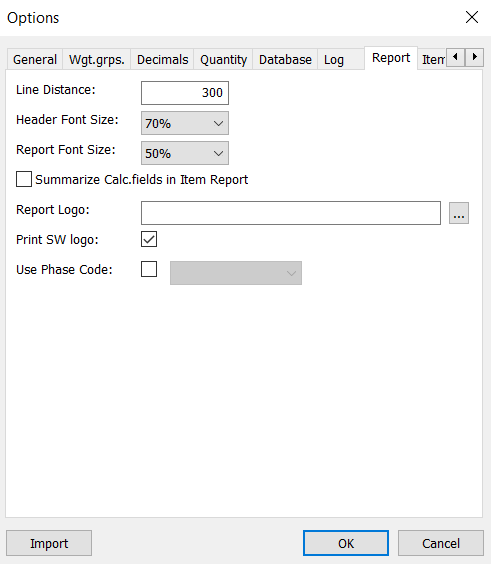
The Report options controls the appearance of the Standard reports.
Line distance: |
Controls the spacing between the lines. |
Header font size: |
Set the font size of the header. |
Report font size: |
Set the font size of the report. |
Summarize calc. fields in Item report |
|
Report logo: |
Browse and select logo for the report |
Print SW logo: |
Check the checkbox to include ShipWeight logo in the report |
Use Phase Code: |
To be selected when using the phase code option. When the check box is checked the Time filter in the Global Item Filter will be turned on, and the code selected will be the code that set the different phases for each item. Read more about Phase codes in the Training Manual under Phase Codes |