Administration and Customization > User Permission Setup
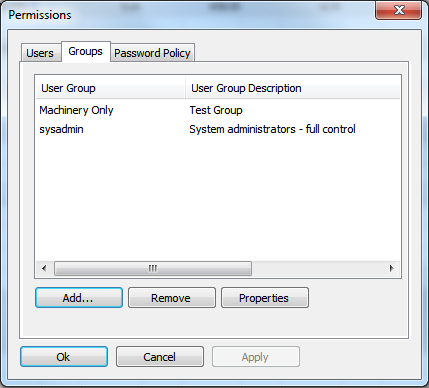
The Groups tab lists the name and description of all available User-groups. In addition, there are three command buttons:
Add: |
add a new user group |
Remove: |
delete the selected user-group |
Properties: |
view and edit the properties of a user-group |
Clicking either the Add or the Properties button will open a window showing the properties of the User Group. See Chapter The User Group Window.