Administration and Customization
The Permissions window serves as a centralized hub for managing user-groups and user-accounts. Permissions are assigned to user-groups, and each user inherits permissions from the group they are assigned to. Any number of user-groups can be defined and permissions are set custom for each user-group. Any number of users can be assigned to a single user-group. By default there are one user-group, the sysadmin user-group. The default user Administrator belongs to this user group. The default password for the Administrator user is: admin. It is recommended to change the Administrator password to a unique password, when setting up the software for the first time. At least one user must be assigned as a sysadmin user. The users in the sysadmin group are the only users that are allowed to access the Permissions window.
Accessing the Permissions window:
•Navigate to the Project menu.
•Select "Permissions > Administration…" to open the Permissions window.
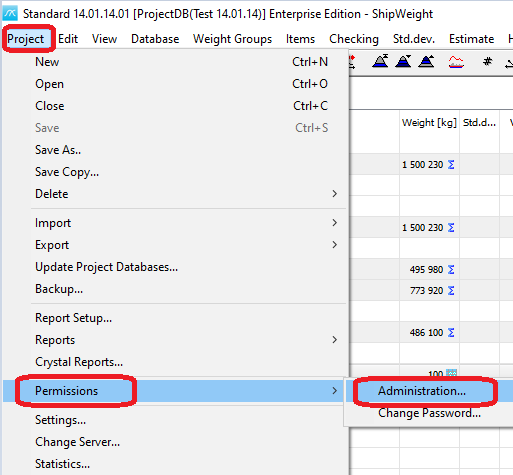
When the Permission window open it is divided into three tabs: Users, Groups and Password Policy.
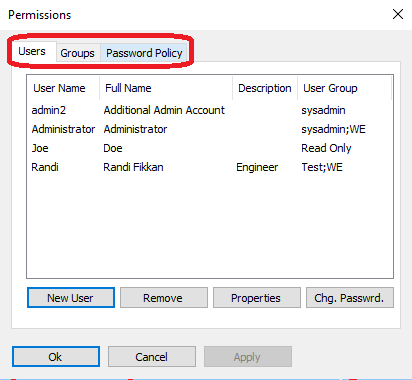
More:
![]() Change your Password in ShipWeight
Change your Password in ShipWeight
![]() Permission Settings per Custom Code
Permission Settings per Custom Code
![]() Deploying Permissions to Other Projects
Deploying Permissions to Other Projects