The purpose of the Code Definition window is to define a set of codes and code-values which can be tagged to a weight item. It is possible to define up to 8/99 different codes (C01-C08/C99) for Standalone/Enterprise version.
To access the Code Definition window there are multiple options:
1.click the Code Definition button in the Item Setting window.
2.click the Code Definition button in the main window.
3.View menu in the main window - select Code Definition.
4.View menu of the Items window - select Code Definition.
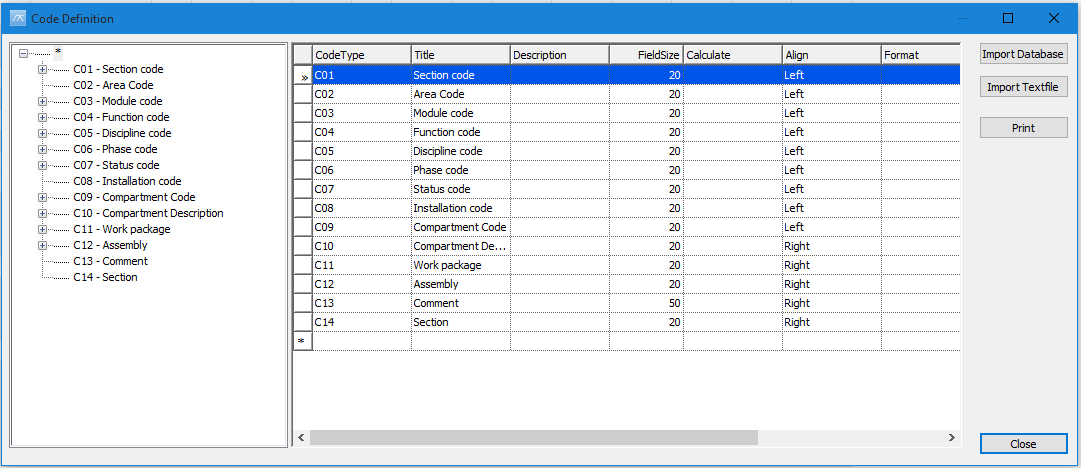
As seen in the picture the layout of the Code Definition window consist of a tree-view at the left side, a table in the middle, and four buttons at the right side.
The tree-view to the left may have one or more levels. First level show the selected code and the name of the code e.g. C01- Section Code. Under the first level you can implement the structure necessary to hold the code values.
In the table view the information of the level below the one selected in the tree is displayed.
More:
![]() ShipWeight Basics: Modular Weight Distribution Report
ShipWeight Basics: Modular Weight Distribution Report
![]() ShipWeight Basics: Using Worksets with the Playground Area
ShipWeight Basics: Using Worksets with the Playground Area
![]() Administration and Customization: Set up a Secondary WBS in ShipWeight
Administration and Customization: Set up a Secondary WBS in ShipWeight
![]() Tutorial: Define Calculated Codes
Tutorial: Define Calculated Codes
![]() Training Manual: Setting Up Custom Codes and Item Settings
Training Manual: Setting Up Custom Codes and Item Settings