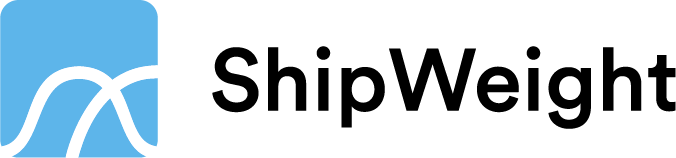ShipWeight Training
Utilize ShipWeight for better performance
Here at B&A Software we are passionate about meeting your needs and providing a software that makes the building of any project safe and reliable. For you to be able to use the software we offer a ShipWeight Training Program. In this program you will receive a package of customized training sessions. We will help you to develop the solution that is best for your company and the schedule you need to meet. We have a standard package with Basic Training that can be customized. If you have done the Basic Training and feel that you need a recap, we have a Basic Training Recap Program. If you need help customizing ShipWeight, we have workshop packages where we can help you find the best solution for the needs of your company. For professional replenishment we offer lectures in Weight Engineering topics.

Basic Training Program
Session 1
- ShipWeight overview
- Technical overview of system and databases
- Customizing ShipWeight System Database
- How to Create and Edit Work Breakdown Structure
- Create Project Type Structure
- Create Own Parameters
- Create Parameter Views
Session 2
- Starting a new project
- Creating a new project from scratch, enter main parameters
- Project administration functions; open, save, save as, delete.
- Project organization in folder structure.
- Customizing ShipWeight Project Options
- Change labels, decimals and units
- Change Main Window fields/columns
- Set Project Properties
- Setting up custom codes and item settings
- Define Custom Codes
- Define Item Settings
Session 3
- Enter weight data manually
- Navigating in the weight work breakdown structure (WBS), understanding the item window and its relation to the WBS.
- Item History, deleted items
- Manual input of weight data, related information, and learning about the quantity fields and their settings.
- Import of data
- How to import from Excel. Looking at various ways of importing into ShipWeight. Understanding the basic import settings in the Data File Import window.
- Retrieving specific data in ShipWeight
- Filtering of the ShipWeight data, simple and advanced filters. Finding a specific weight item. Learning how to use wild card. Storing filters.
- Sorting of data in ShipWeight. Sanity check using sort.
- Change values for multiple rows at once. Execute calculations on data in ShipWeight.
- UnitWeight library using custom codes
- Item Server library
Session 4
- Getting Results and Output
- Getting summaries and grouping Weight and CG.
- Make, check and export a weight distribution curve.
- Calculation of moment of inertia and radius of gyration
- Exporting data and make project backups
- Run simple Reports
- Quality Assurance
- Find duplicate items and check for extreme values
- Compare Weight Group levels
- Run a Code Definition Check via Code Envelopes
Session 5
- Playground Area
- Setting up a sandbox environment in ShipWeight, moving weight items into the playground area and back to the live database
- Using the playground area as a net change log and approval tool
- Export to historical database
- Learning the difference between a project and a historical vessel. Preparing a project for export to the historical database. Treating of remainders
- Exporting to the historical database.
Session 6
- Parametric Estimation in ShipWeight
- Learning about parametric estimation
- Creating your estimation methods
- Standard deviation and uncertainty handling in ShipWeight
- Estimation of “local” CG
- Going from parametric estimation to follow-up
Session 7
- Loading Conditions
- Using Custom Codes
- Using Parent/Child
- Loading Conditions using Loading Condition Window
- Getting Hydrostatic Calculated
- Defining Loading Conditions using Global Filters
- Phase Codes
- Learn about the use of Phase Codes in ShipWeight
- Code Mapping
Session 8
- Local center of gravity
- Shortcuts and referencing parameters in formulas
- Reports – introduction
- Administration tasks in ShipWeight
- Setting up users and user groups, giving permissions to users
- ShipWeight Plugins
- Navisworks/Rhino Plugin
- Performance issues
- How to optimize speed and performance when working on large databases and/or slow networks
Session 9
- Reports in ShipWeight
- Crystal Report in ShipWeight, how to create your own Reports – basics
Session 10
- Reports in ShipWeight
- Crystal Report in ShipWeight, how to create your own Reports – advanced
Basic Training Program - Recap
- What’s new in ShipWeight
- Enter weight data manually
- Navigating in the weight work breakdown structure (WBS), understanding the item window and its relation to the WBS.
- Item History , deleted items
- Manual input of weight data, related information, and learning about the quantity fields and their settings.
- Import of data
- How to import from Excel. Looking at various ways of importing into ShipWeight. Understanding the basic import settings in the Data File Import window.
- Retrieving specific data in ShipWeightFiltering of the ShipWeight data, simple and advanced filters. Finding a specific weight item. Learning how to use wild card. Storing filters.
- Sorting of data in ShipWeight. Sanity check using sort.
- Change values for multiple rows at once. Execute calculations on data in ShipWeight.
- UnitWeight library using custom codes
- Item Server library
- Getting Results and Output
- Getting summaries and grouping Weight and CG.
- Make, check and export a weight distribution curve.
- Calculation of moment of inertia and radius of gyration
- Exporting data and make project backups
- Run simple Reports
- Quality Assurance
- Find duplicate items and check for extreme values
- Compare Weight Group levels
- Run a Code Definition Check via Code Envelope
- Playground Area
- Setting up a sandbox environment in ShipWeight, moving weight items into the playground area and back to the live database
- Using the playground area as a net change log and approval tool
- Export to historical database
- Learning the difference between a project and a historical vessel. Preparing a project for export to the historical database. Treating of remainders
- Exporting to the historical database.
- Parametric Estimation in ShipWeight
- Learning about parametric estimation
- Creating your estimation methods
- Standard deviation and uncertainty handling in ShipWeight
- Estimation of “local” CG
- Going from parametric estimation to follow-up
- Q & A Forum
Workshops - Customize Software
A workshop session where we together with you will try to develop new custom codes to be used for all projects. You have the ideas we will help you make them come alive in ShipWeight.
Workshop where we try to understand your needs in the Work Breakdown Structure and help you set it up in one main WBS with possible secondary WBS.
Workshop where you will get help to develop a Crystal Reports Design that you later can develop on your own or may hire us to create for you.
Lecture - Weight Engineering
Price Information - ShipWeight Training
ShipWeight Training
(Basic Training)- 10 training sessions
- Full training curriculum
- Forum and classrom education
ShipWeight Training
(Basic Training - Recap)- 4 Trainnig sessions. Each session is 3 hours each
- Update on what's new
- Recap on topics from the curriculum
ShipWeight Training
(Workshops - Customize Software)- 3-hour workshop sessions
- Help you customize the software for your needs
- Make the software fit your processes
ShipWeight Training
(Lecture - Weight Engineering)- Education on a given topic
- Q&A session