Administration and Customization > The Options Window
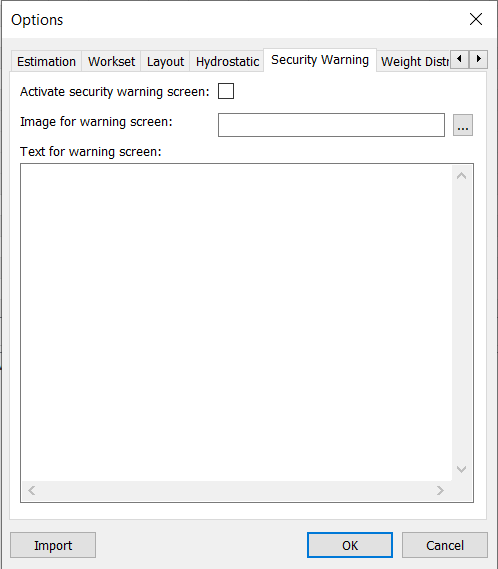
It is possible to activate a warning screen at start up of the software. This tab control this warning screen.
Check the check box next to Activate security warning screen to add the warning screen at start up.
Image for warning screen: To select path for the picture to be shown on the warning screen, click these three to browse location for Image. ![]() File format supported are *.bmp, *.jpg,*.wmf, *.emf, *.ico, *.gif, *.dxf and *.pdf.
File format supported are *.bmp, *.jpg,*.wmf, *.emf, *.ico, *.gif, *.dxf and *.pdf.
Text for warning screen: Write in the text to appear on the warning screen. admin
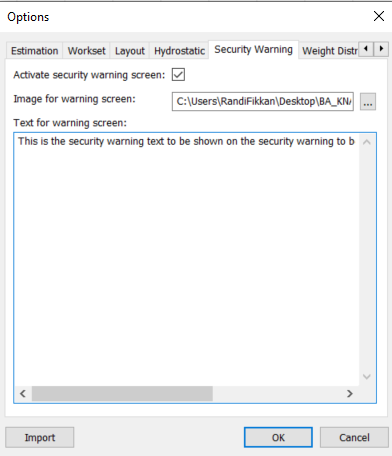
After entering the login information in the login window the security warning window pops up.
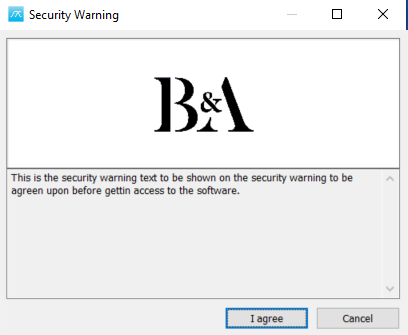
The user has to click on the button I agree on the security warning window to be able to open the software.