In ShipWeight, you can define and save your own estimation methods, forming a personalized set of techniques. This can be done in the Method Definition window, where you'll find both the default ShipWeight methods and the option to customize them to your preference.
To open the Method Definition window, follow these steps:
1. Go to the Main window.
2. Click on the Estimation Menu.
3.Select "Method Definition..." from the options that appear.
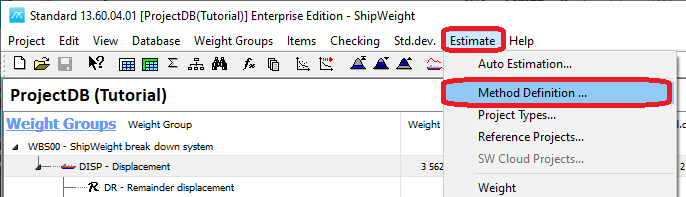
This will open the Method Definition window.
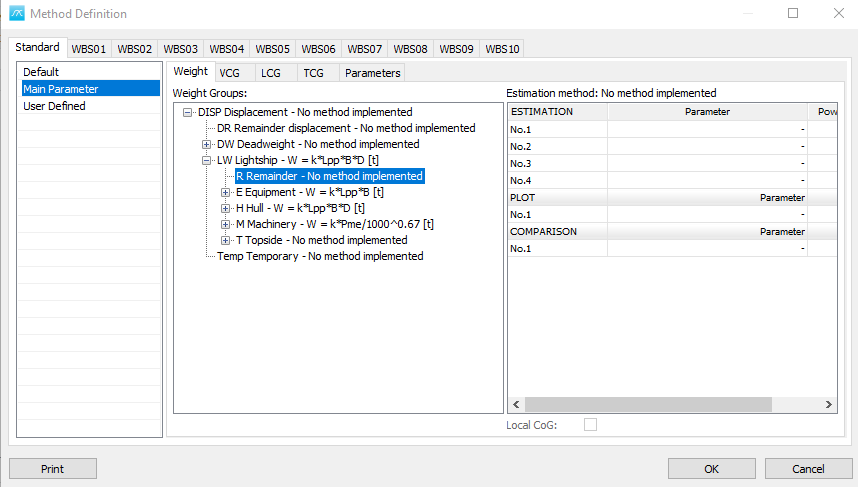
The Method Definition window is organized into five sections:
1. WBS Panel (Top):
• Choose the specific Work Breakdown Structure (WBS) you want to edit or define the Estimation Method for.
2. Method Set Panel (Left):
• Select the Method set you wish to edit or define the Estimation Method for. You can also utilize the right-click menu for additional options:
- Add Set: Create a new group for your methods.
- Edit Name: Modify the name of an existing set.
- Copy Set: Duplicate a set for convenience.
- Delete Set: Remove a set from the list.
3. Wgt.grp Type Panel (Center Upper):
• This section allows you to choose the type for the Estimation Method. You can select from the following options:
- Weight
- VCG (Vertical Center of Gravity)
- LCG (Longitudinal Center of Gravity)
- TCG (Transverse Center of Gravity)
- Parameters (will give a list of parameters instead of weight groups in the Weight Groups Panel)
4. Weight Groups Panel (Center Lower):
• This section displays the available estimation methods for the selected WBS, Method Set, Weight Group type, and specific weight group. Here, you can perform the following actions:
- Copy and Paste Method: Copy a method from one weight group to another.
- Delete Method: Remove a method.
- Copy and Print Table: Convenient options to copy or print the table for reference in another software such as excel or word.
5. Estimation Method Panel (Right):
• This panel serves as the interface for configuring the estimation method. It comprises the following components:
- Estimation Parameters (Four in Total): These parameters combine to form a product, with adjustable power for each part, represented on the Y-axis of the graph.
- Plot Parameter: This parameter is designated for use on the X-axis.
- Comparison Parameters (Ten in Total): These parameters can be utilized to filter out reference vessels when applying the estimation method.
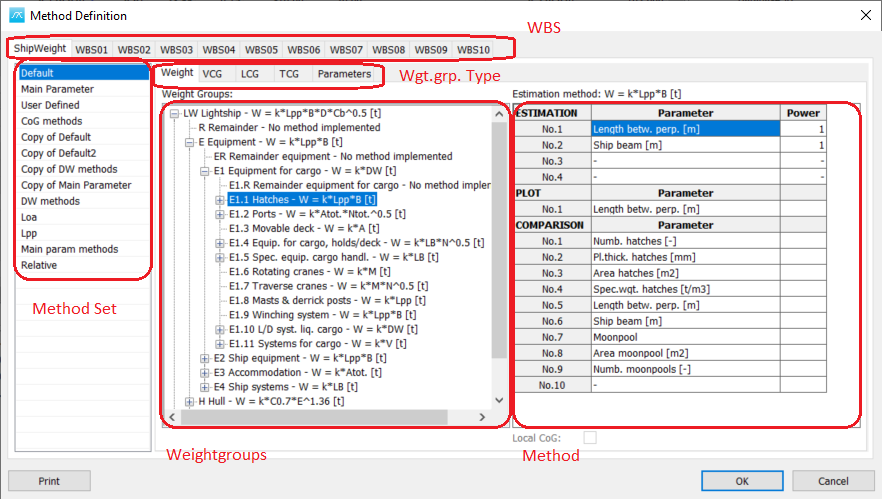
When you know which WBS, Method Set and Weight group you would like to create a estimation method for and you have selected which parameters to use as Estimation, Plot and Comparison parameters you are ready to create you method.
Select the WBS in the WBS Panel at the top, then select the Method set you would like to use or create a new method set, when you have selected the method set you can select the Wgt grp. type in the Wgt. grp. Type Panel in the center. Now you can select the Weight Group you would like to create the estimation method for.
To select the relevant parameters you can either find them in the drop down menu or use the search functionality.
You select the parameters by clicking twice in the grid table. This will open a dropdown list from where you can select the parameter of choice. Notice the first item in the list - <Search…>. A double- click on this will open up a search window that helps you find the parameter you are looking for. Select <Search…> and press ENTER to open the window and start typing in the keyword for the parameter.
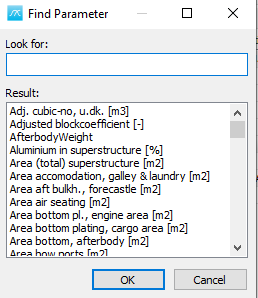
In this window you can write in the text you would like to look for in the parameter list. E.g. if the parameter you are looking for is a has sea in it you can write in sea and all parameters that contains the word sea will be listed. Notice that both Area air seating and Numb. sea-chests are listed, the position of the search word are not relevant for this search.
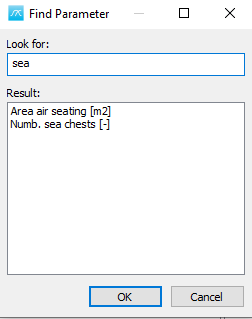
The methods that are defined in this window can be used when estimating.
More:
![]() Create Sets of Estimation Methods
Create Sets of Estimation Methods