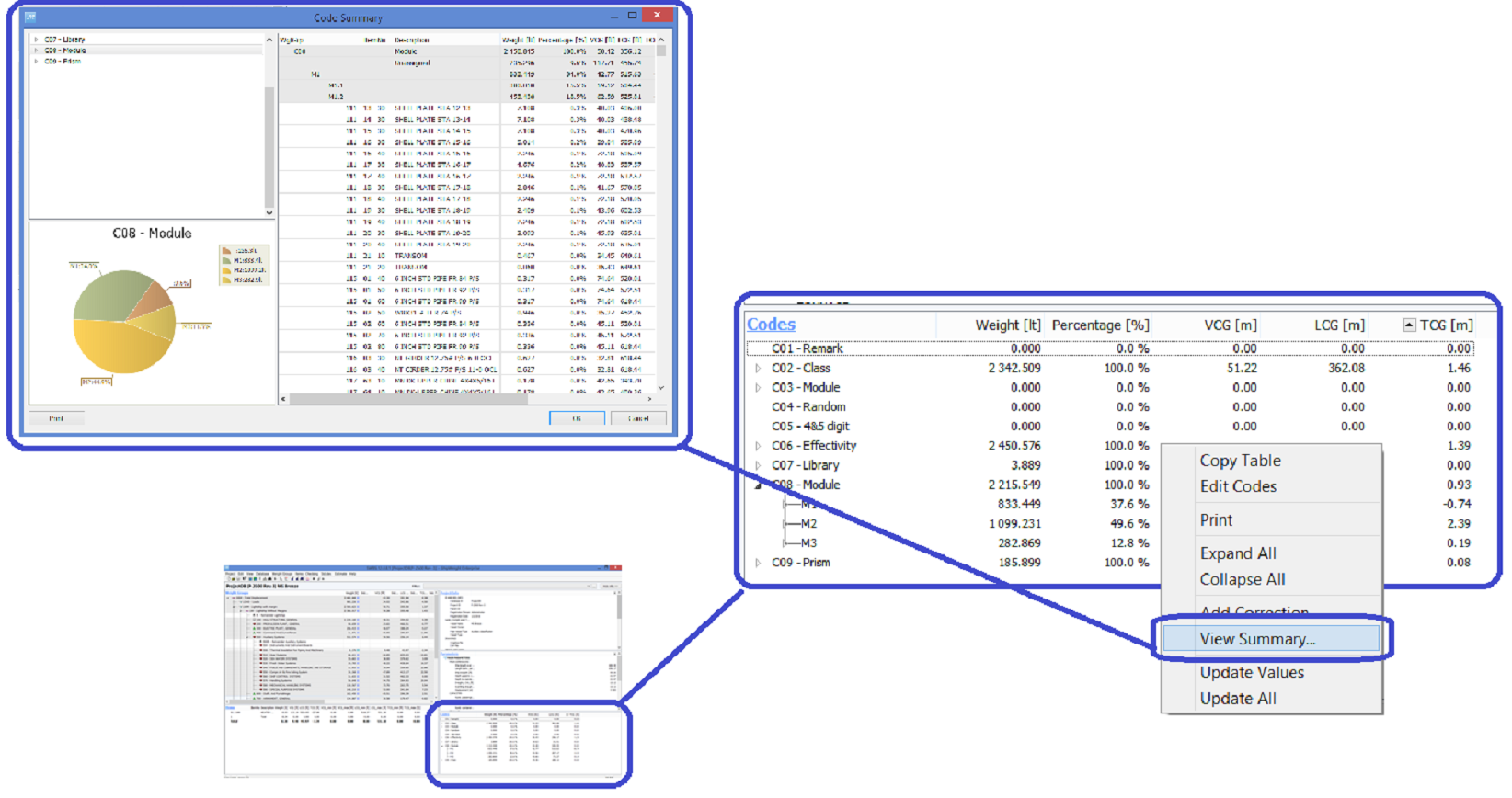New Features
System Database
•Customization of System Database
Item Window
•New feature: Deleted Items History
Estimation
•Maximize option for Estimation Setting window
•Renamed menu item in Estimation window
•User defined estimation method for TCG
•Graph Print options in Estimation window
•Import hist. db. option in Reference Projects window
•Dynamic labels for estimate type in toolbar combobox
Other new features
•Improved Code Summary Function
System modification according to the customer’s individual requirements:
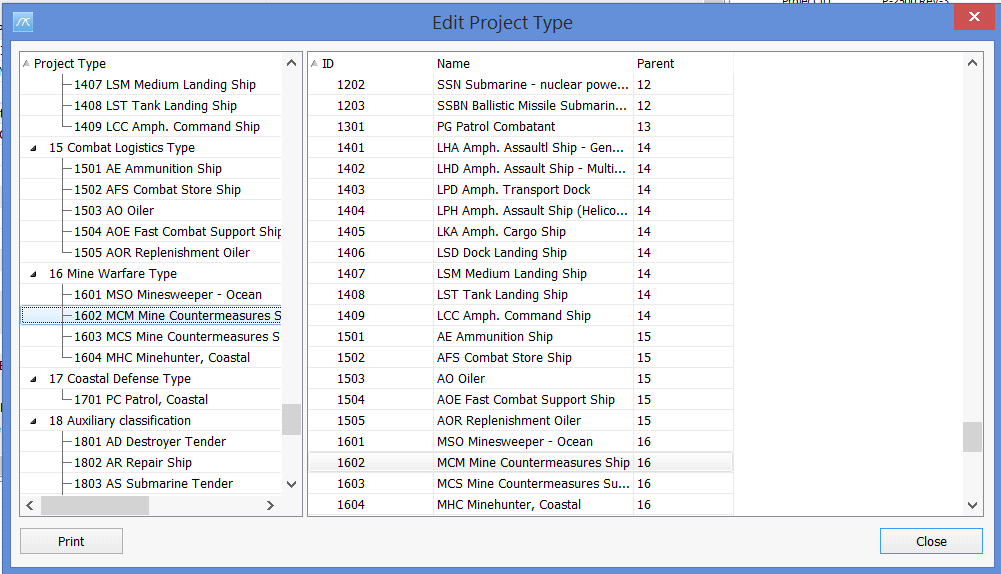
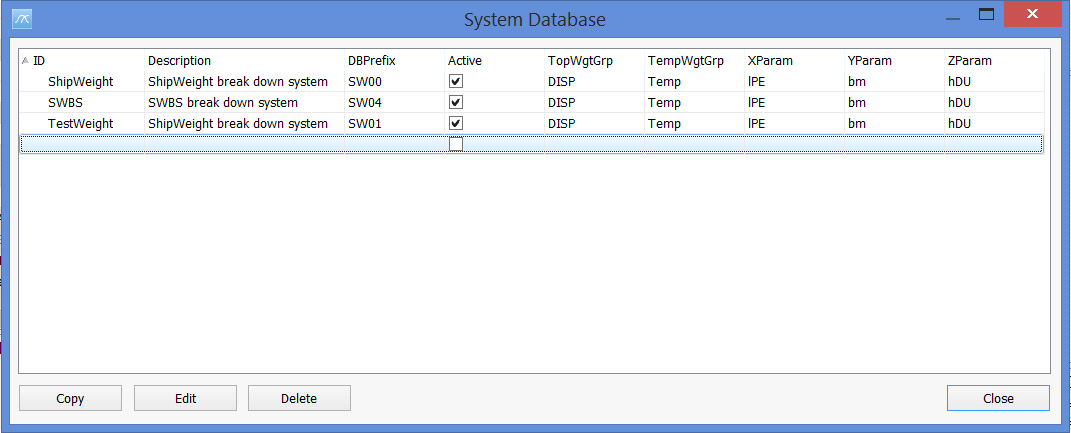
More:
![]() Administration of System Databases
Administration of System Databases
![]() Customizing the ShipWeight System Database
Customizing the ShipWeight System Database
Right click in Items dialog, select “Deleted Items…”
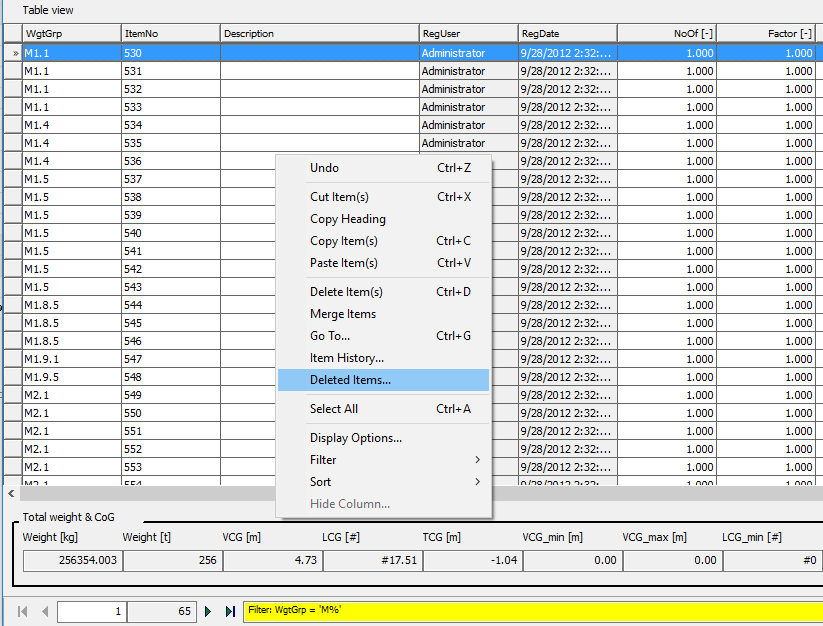
The Project Log Database window will open:
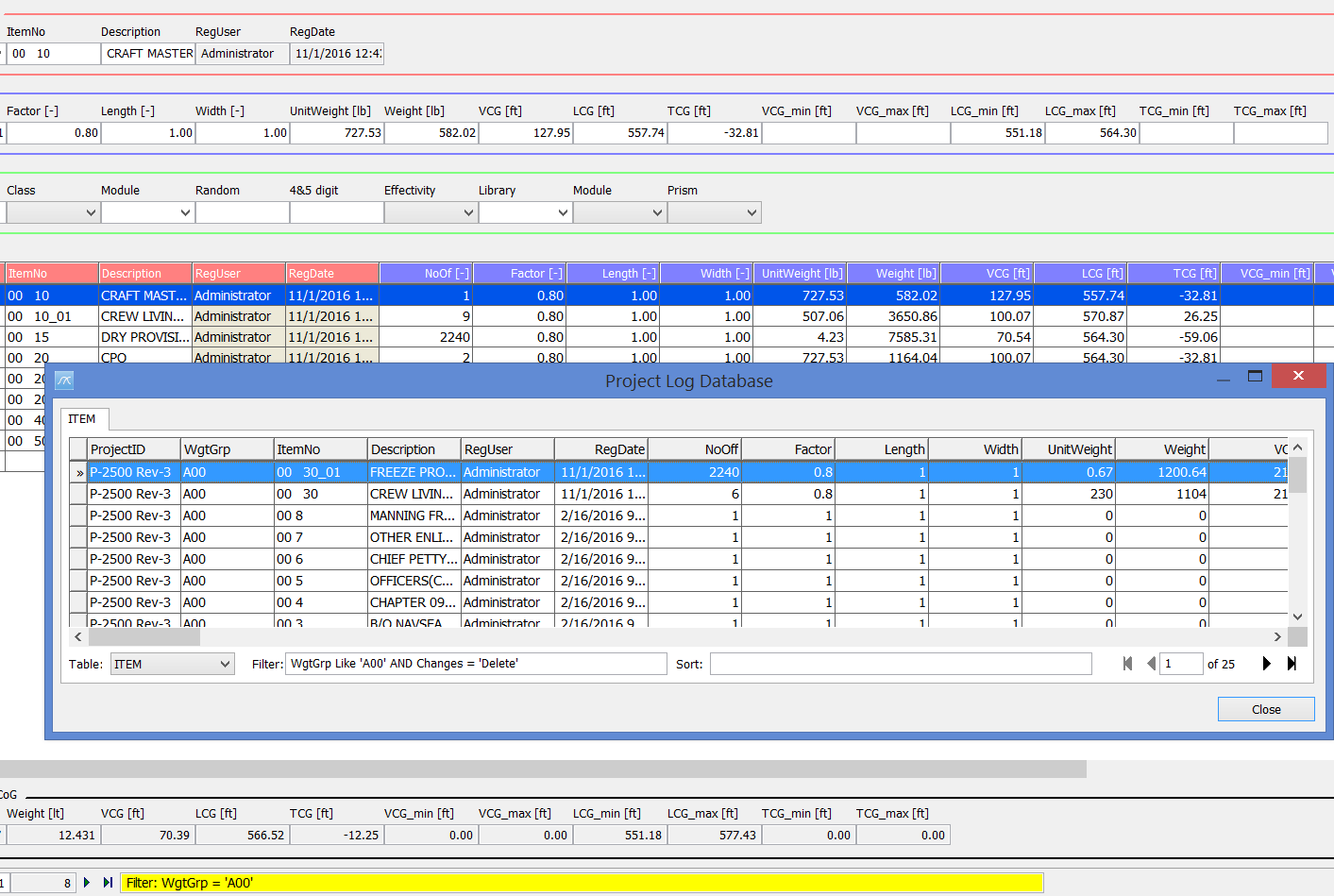
More:
![]() Utilization of the Log Database in ShipWeight
Utilization of the Log Database in ShipWeight
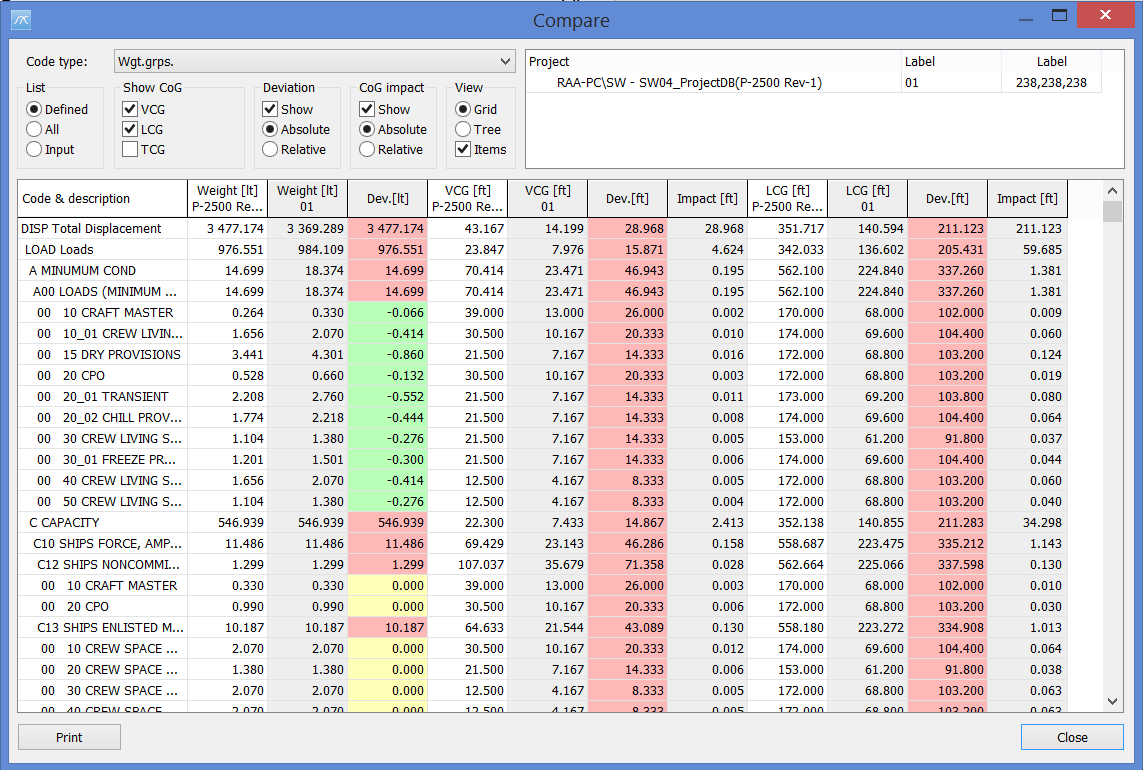
More:
![]() Compare Projects at Weight Group Level
Compare Projects at Weight Group Level
![]() Tree view in Compare Dialog and Total CoG Impact from Changes
Tree view in Compare Dialog and Total CoG Impact from Changes
![]() Column for Checking Change Impact
Column for Checking Change Impact
Maximize option for Estimation Setting window
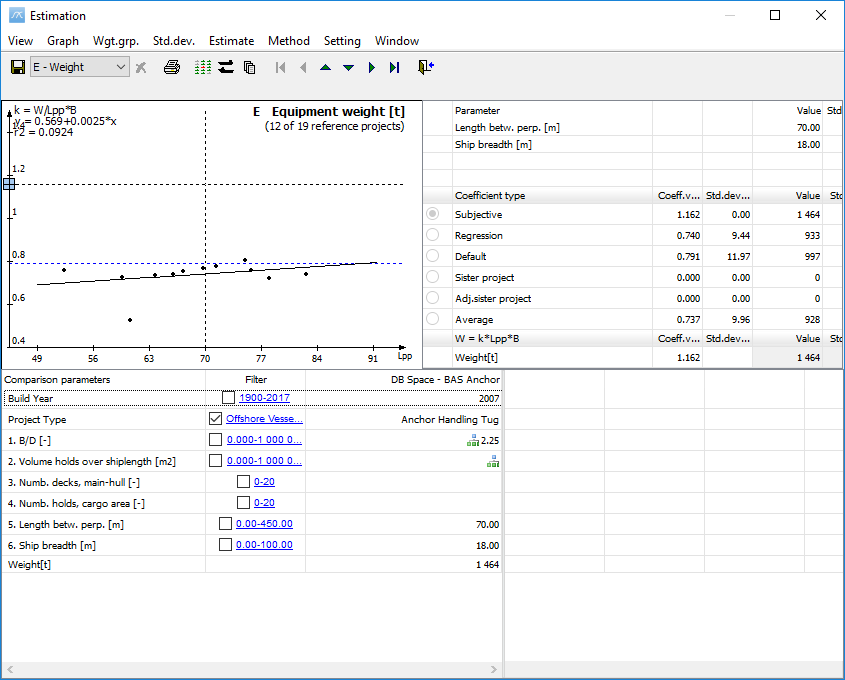
Renamed menu item in Estimation window
In the Estimation window, the menu item “Hide project data” in the graph has been renamed to “Deselect Project”:
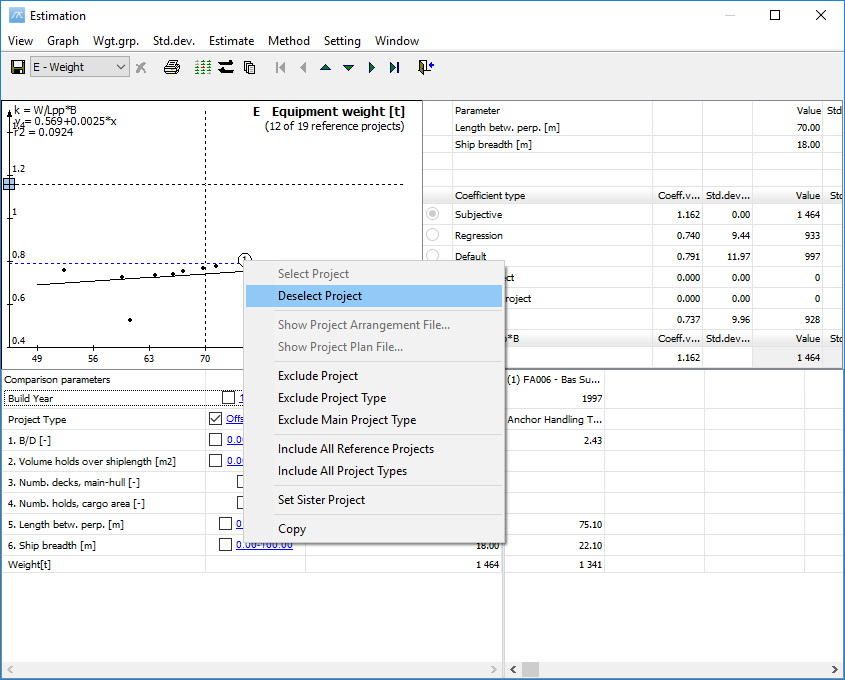
Dynamic labels for estimate type in toolbar combobox
In the listbox in toolbar for selecting estimate, the label name for weight and CoG has been changed from W, V, L, and T to Weight, VCG, LCG, and TCG.
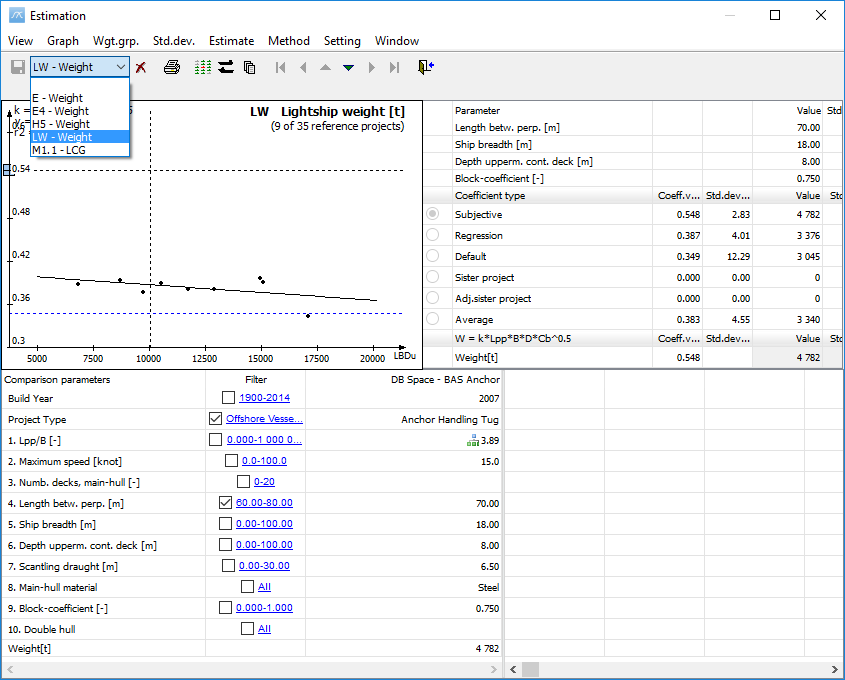
Graph Print options in Estimation window
In the Estimation window, in the Graph menu, the user has now two options for Print:
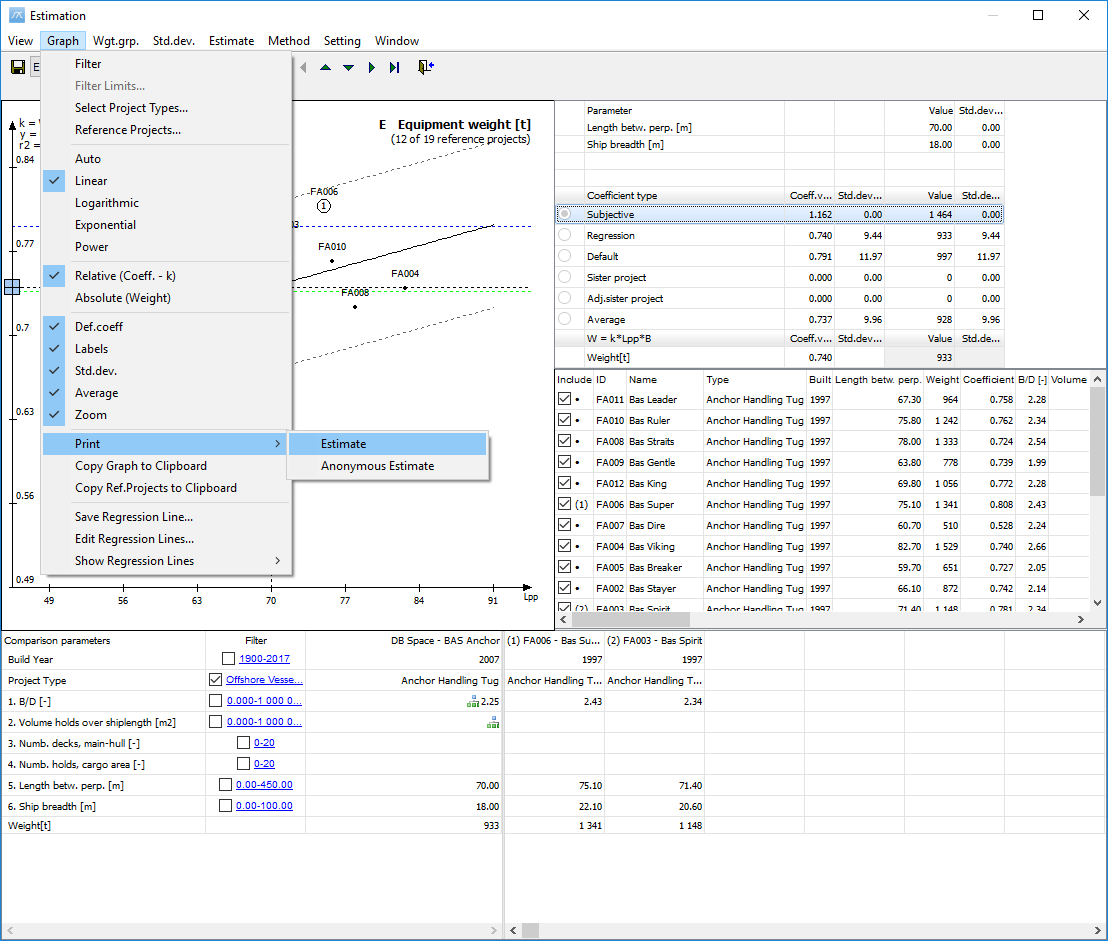
User defined estimation method for TCG
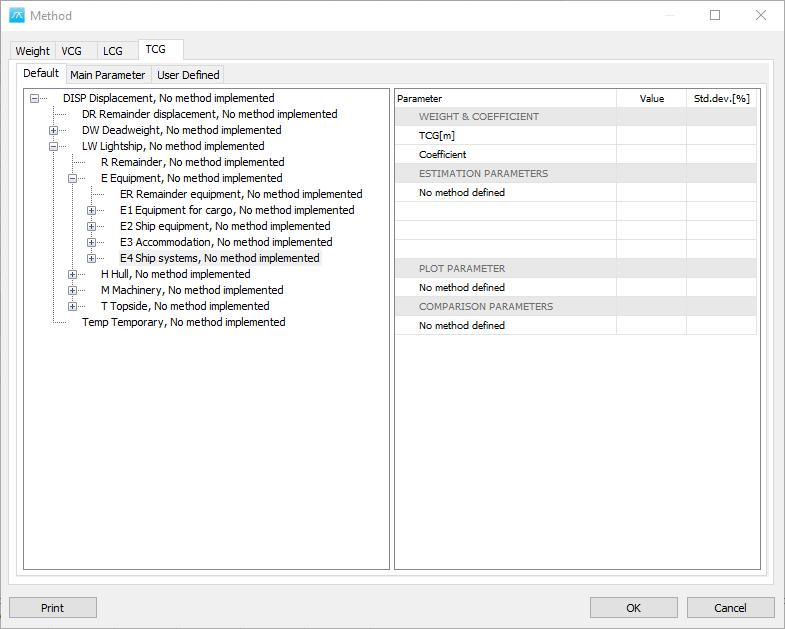
More:
![]() Create Sets of Estimation Methods
Create Sets of Estimation Methods
![]() User-Defined Estimation Methods
User-Defined Estimation Methods
Import hist. db. option in Reference Projects window
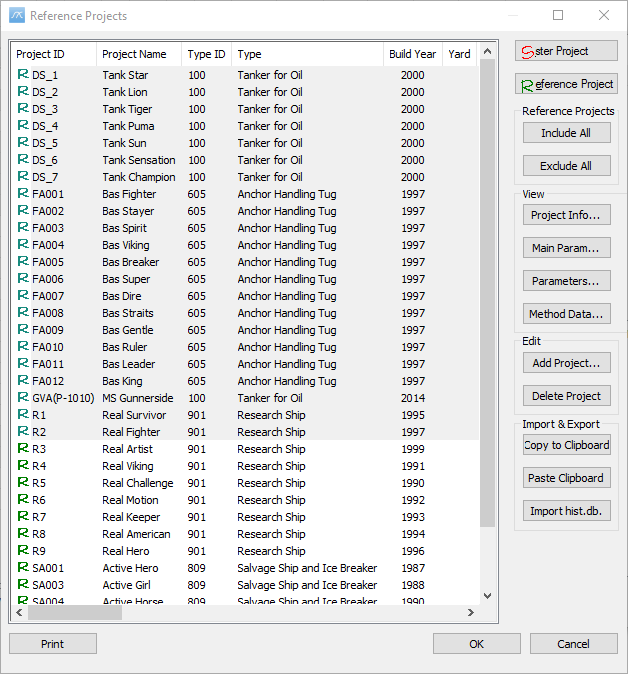
Improved Code Summary Function